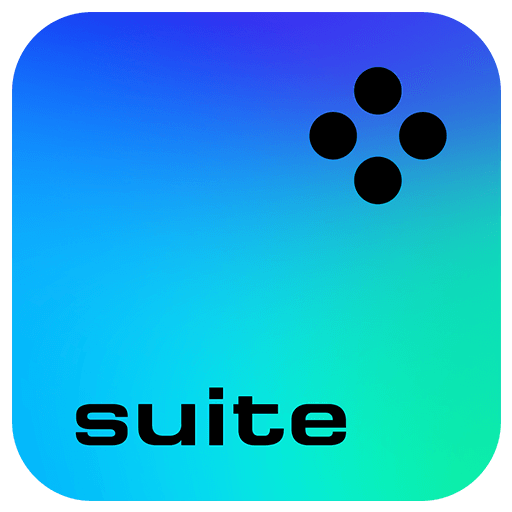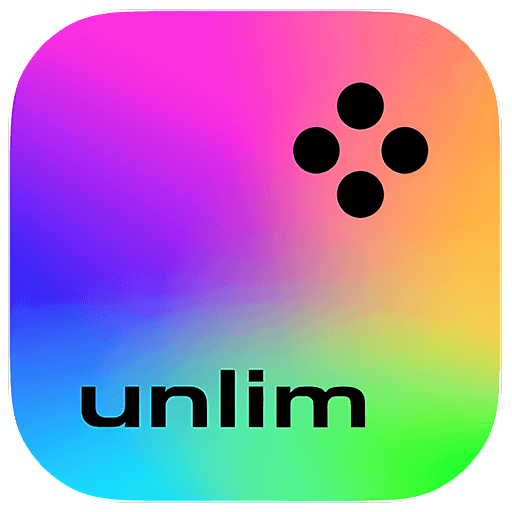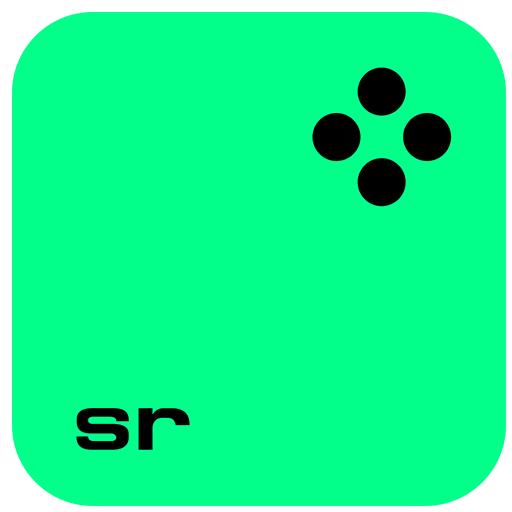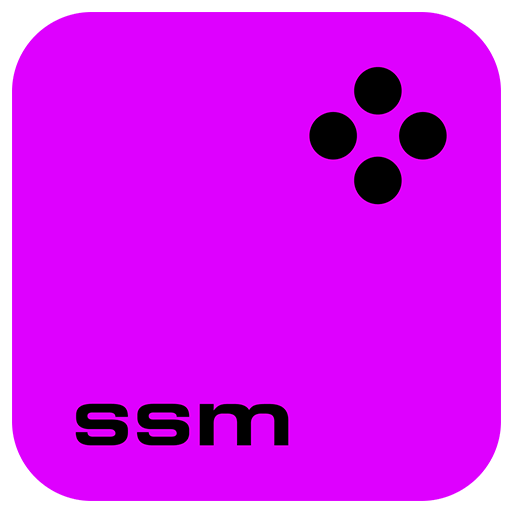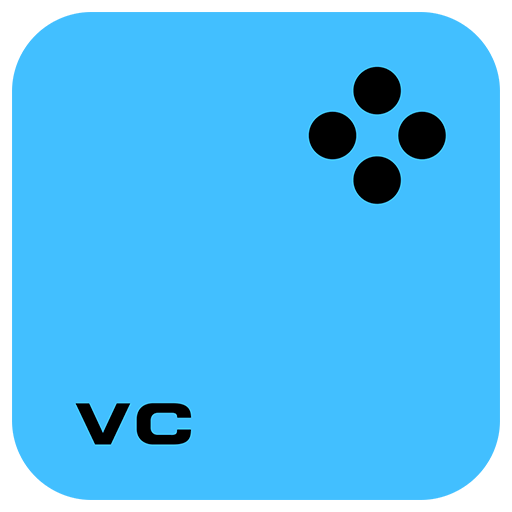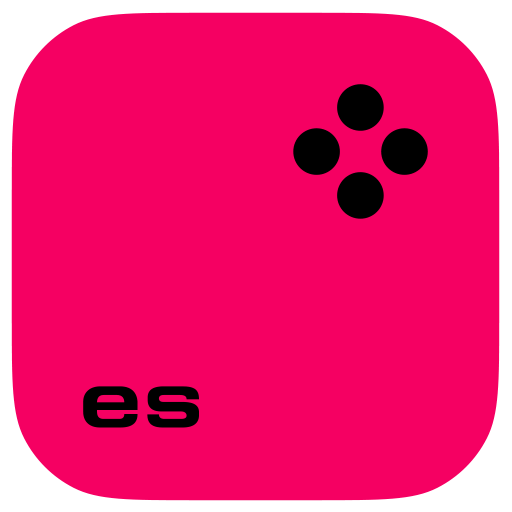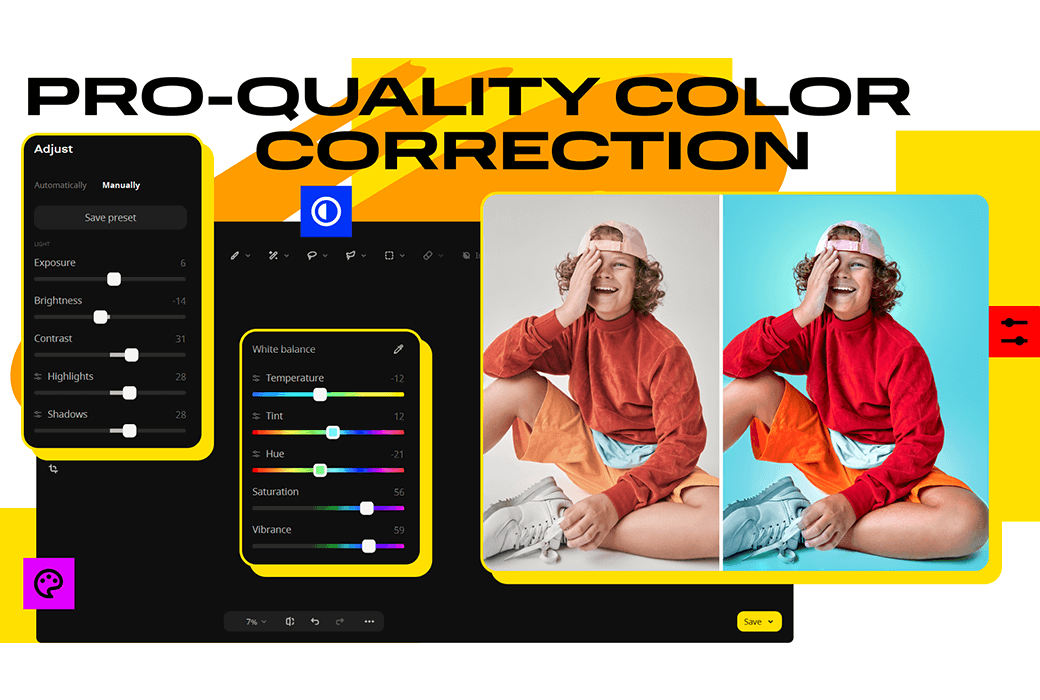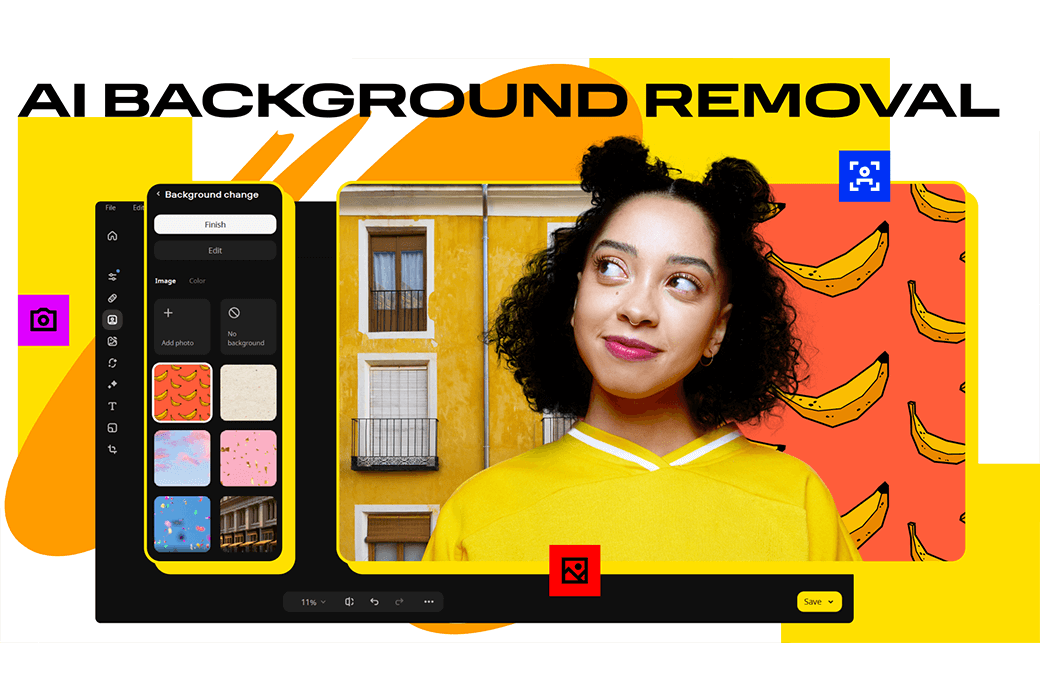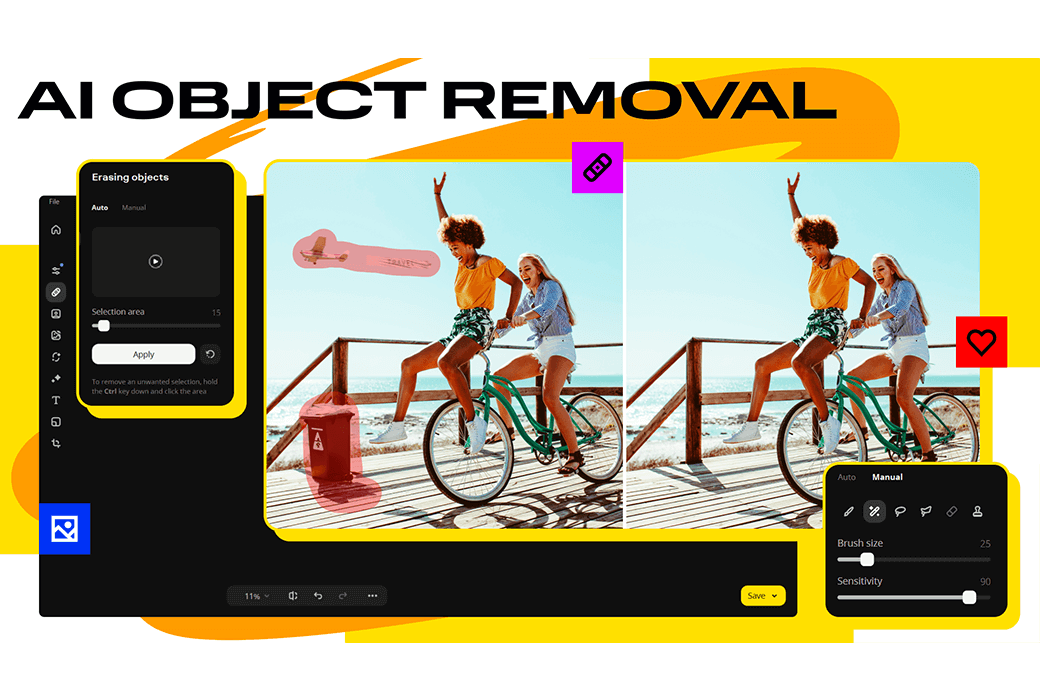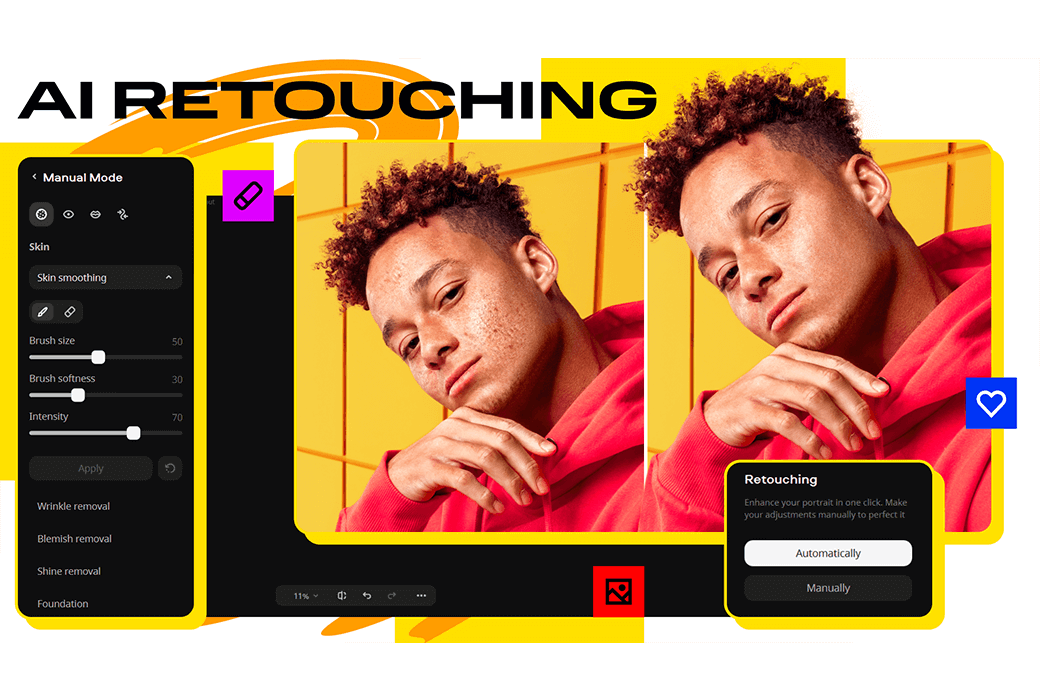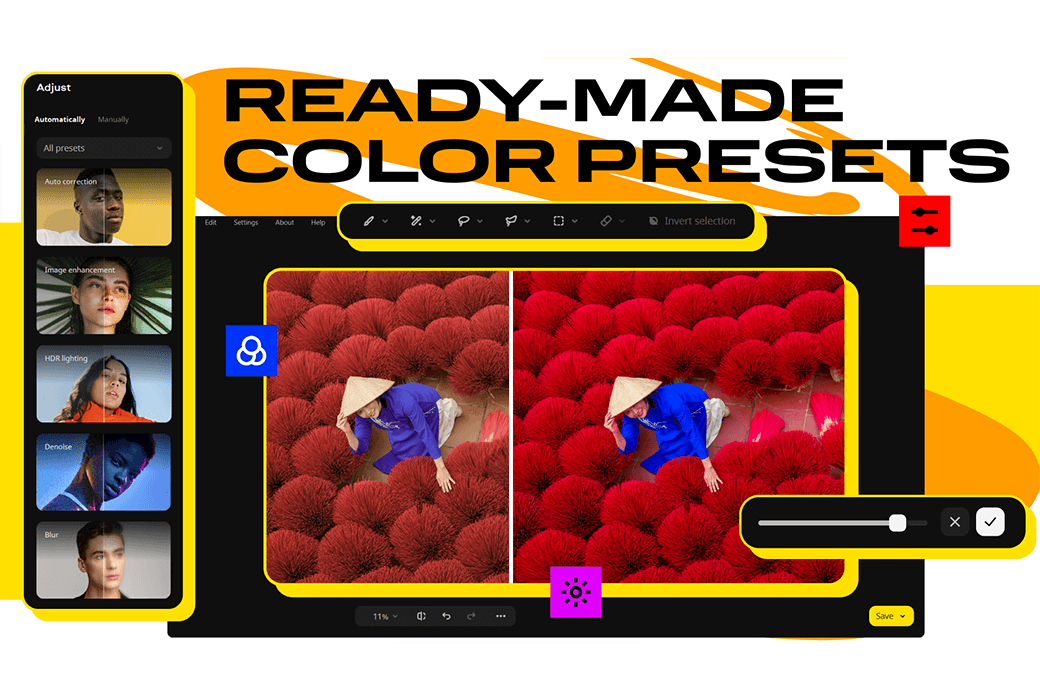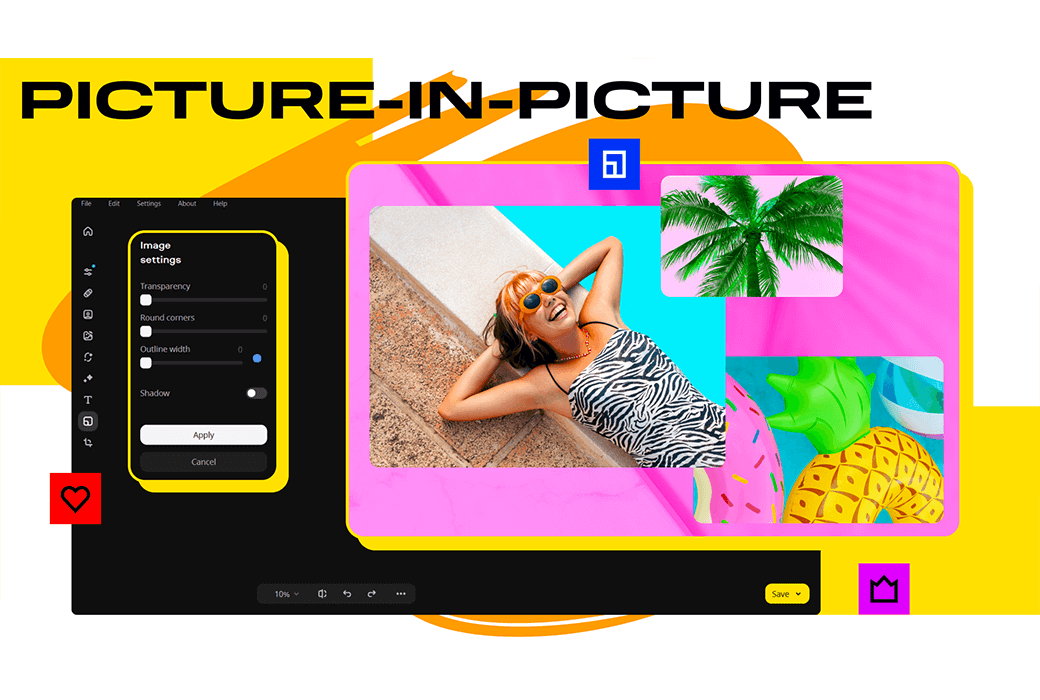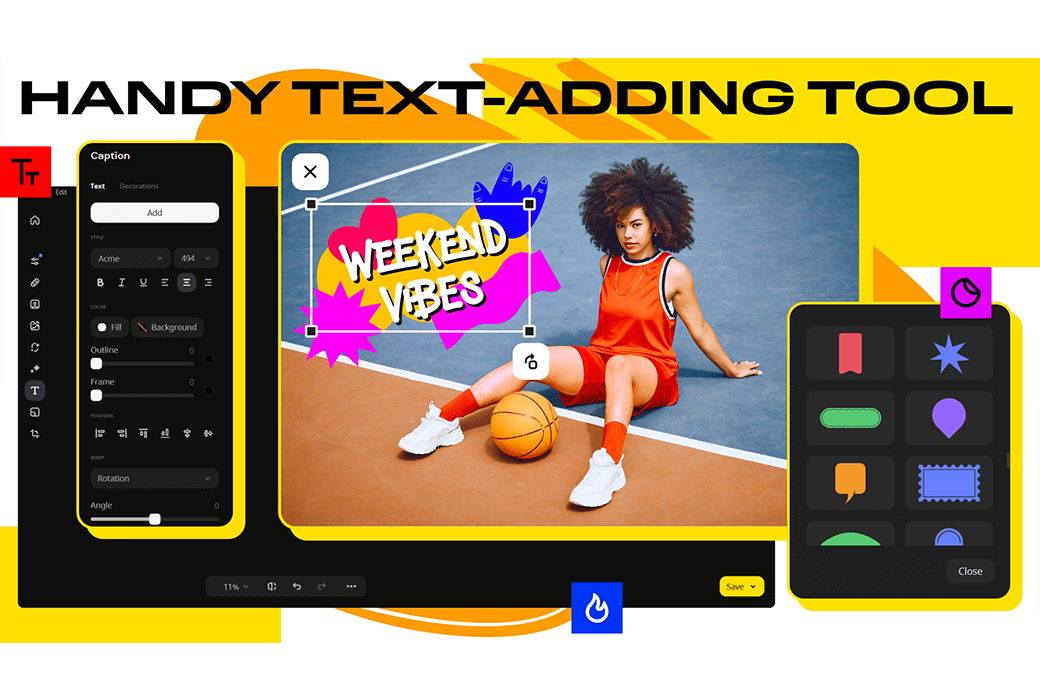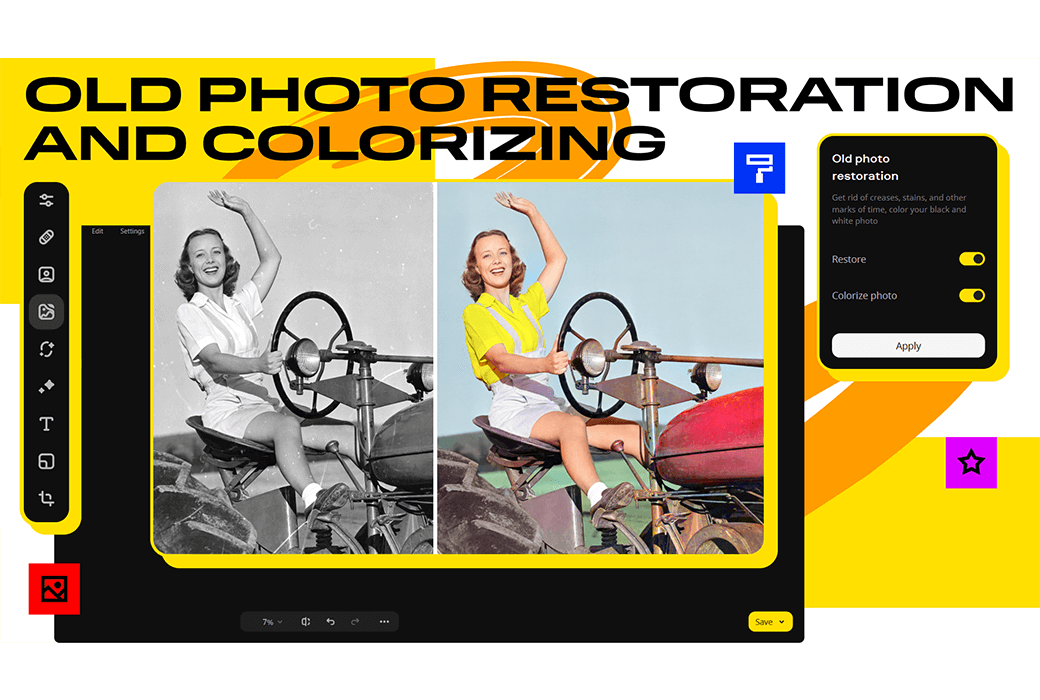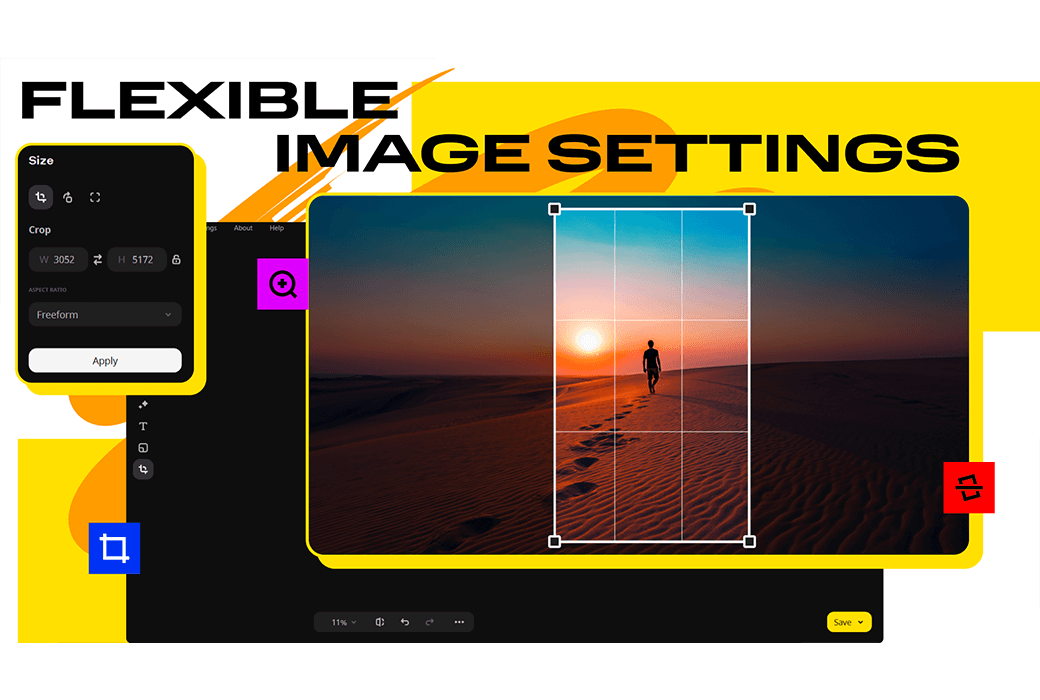You haven't signed in yet, you can have a better experience after signing in
 Movavi Photo Editor 2024 Photo Editor Tool Software
Movavi Photo Editor 2024 Photo Editor Tool Software

Activity Rules
1、Activity time:{{ info.groupon.start_at }} ~ {{ info.groupon.end_at }}。
1、Activity time:cease when sold out。
2、Validity period of the Group Buying:{{ info.groupon.expire_days * 24 }} hours。
3、Number of Group Buying:{{ info.groupon.need_count }}x。
Please Pay Attention
1、Teamwork process: Join/initiate a Group Buying and make a successful payment - Within the validity period, the number of team members meets the activity requirements - Group Buying succeeded!
2、If the number of participants cannot be met within the valid period, the group will fail, and the paid amount will be refunded in the original way.
3、The number of people required and the time of the event may vary among different products. Please pay attention to the rules of the event.
Movavi Photo Editor 2024 is a powerful photo editing software suitable for both PC and Mac. It provides intuitive tools that allow you to quickly and easily edit photos.
Main features:
- Artificial intelligence technology: including modifying, changing backgrounds, removing objects, etc.
- Atmosphere effects, color correction presets, and adding titles.
- Received high user reviews with an average rating of 4.5 stars and a total of 20872 user reviews.
Why choose Movavi
The choice of millions of users worldwide, spread across more than 190 countries. Join our active community and easily create amazing content.
- Over 70 million users
- Covering over 190 countries
- Updated more than 15 times a year
- Offering over 6000 effect options
New features added
- Professional level color correction: With our AI photo editor, you can easily enhance the color of your photos and make more viewers fall in love with them.
- Add 34 presets: Easily fine tune your pictures in Movavi Photo Editor software. Try each preset with just one click and select the one that best suits your photo.
- High quality object removal: Quickly and accurately clean up your photos. Artificial intelligence will generate a natural appearance background to replace the erased object.
- AI based modification: One click removal of dark spots and blemishes on the face. Whitening teeth, applying makeup, making your portrait even more stunning.
- Natural Colorization: Obtain brighter and more realistic colors when restoring people in black and white photos.
- Automatic photo enhancement: using artificial intelligence to easily improve lighting and color balance. You will enjoy fast and high-quality results.
Tools that meet your various needs
- superposition
- rotate
- Adjust size
- merge
- Remove object
- Fix blurry photos
- Remove Background (AI)
- Modification (AI)
- Adjust colors using preset settings
Simple and free download of AI driven photo editor with a wide range of effects
Custom sharpness adjustment
Adjust the level of detail in the photo according to your preferences. Emphasize texture and remove blurriness. Get our PC photo editor to make your photos stand out in seconds.
AI object removal
Easily erase unnecessary elements and keep the focus of the scene undisturbed. Let our photo editor's AI cast magic, allowing you to enjoy a natural appearance without any editing marks.
AI modification
With just one click, AI will quickly display the best effect of your portrait. Smooth skin, whiten teeth, apply makeup, etc. The final image will have a perfectly balanced and realistic appearance.
User reviews of Movavi Photo Editor
- Marketing and advertising users: "intuitive, clean, and smooth"
- Photography user: 'Solid editing tool on PC'
- Sarah J.: "AI Magic"
Movavi Photo Editor Software Award
- PhotoWorks: If you want to edit photos quickly and effectively, Movavi Photo Editor is the perfect choice
- Top10 PC Software: "Decorate your skin, restore old photos, add AI driven effects, and give you works that are no less than those of professionals
- FixThePhoto: "The tool is quite simple, you don't need too much time to learn

Official website:https://www.movavi.com/photo-editor
Download Center:https://movaviphotoeditor.apsgo.cn
Backup Download:N/A
Delivery time:24-hour automatic shipping
Operating Platform:Windows、macOS
Interface language:Supports Chinese interface display and multiple language options.
Update Description:1-year version: supports updates and usage within 1 year, lifetime version: can be used for life, supports minor version upgrades and updates.
Trial before purchase:Free trial is available before purchase.
How to receive goods:After purchase, the activation information will be sent to the email address at the time of placing the order, and the corresponding product activation code can be viewed in the personal center, My Orders.
Number of devices:Can install one computer.
Replace computer:Uninstall the original computer and activate the new computer.
Activation guidance:https://www.movavi.com/cn/support/activatekey/
Special note:To be added.
reference material:https://www.movavi.com/cn/support/

Any question
{{ app.qa.openQa.Q.title }}